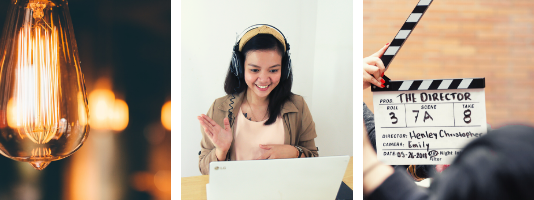
Four steps to upgrade how you present yourself on video
It’s nearly been a year of “you’re on mute” and “I think you’ve cut out” but we finally feel comfortable with our video calls. And it’s looking like we might even be sharing a substantial meal with our friends and family soon.
But what this time has taught us is that tech isn’t as scary as we thought it was and working from home does seem to have quite a few benefits (listening to ABBA at full volume and not getting judged for how quickly the biscuits are disappearing). So we might be working from home a lot more often even when social distancing is just something for us introverts to worry about.
I’ve put together some advice to take your Zoom staff meeting or Teams catch-up up a notch. These tips will help you to be better understood. As conversation is both a visual and auditory activity, if someone is struggling to see and hear you then they will struggle to understand you.
These tips are not only useful for people wanting to stand out in the next all-staff video call, but can be applied to anybody hosting a virtual training session, recording a member update video for social media, or even just to upgrade your own one-to-ones with your colleagues. Anywhere where you are trying to get your point across to another person will benefit from these upgrades.
Lights
Set yourself up in a good spot. We want to be able to see you. That means we want a nice bright soft light source like a kitchen window, the ‘big’ light, or even just a small table lamp will do here (if you only have a little lamp, sometimes pointing it at the wall or ceiling can get rid of harsh shadows on your face). If you’re looking to invest in your look, you can get small clip-on lights that attach directly to your laptop screen too.
Whatever you use, you want to place yourself looking at the light source with your device in front of you, between you and the light. If the light source is behind you, we won’t be able to see your face.
Camera
Whether you’re on a tablet, laptop, or just a phone, it’s important to make sure your camera can see you looking natural. The best way to do this is to set it up at head height, level with your eyes, and we want to be able to see your whole face so make sure you can back up enough to fit you in the frame.
You could get a stand to raise your tablet or phone off the table, or even a couple of books wedged underneath can do in a pinch. This will give a more natural picture that has your whole face in frame and will reduce neck strain from looking down at your screen (this has the bonus of also making your Health and Safety Manager very happy).
Sound?
How you sound is arguably more important than how you look through the virtual world – I’m sure it’s the first thing you notice when it’s not working right for someone else. How many times have you heard your own voice through an echo struggled to hear someone over a very distorted microphone that sounds like they are talking through a desk fan?
Firstly, get yourself a pair of headphones. No one wants to hear themselves echoing back, or hear your reverb. You don't need anything fancy, just get some basic headphones and you’ll never get mute-shamed again.
Many headphones these days have a microphone too. Most of the time this will be better than the one on your device. Plus, they won’t pick up the sound of your keyboard so you can easily capture meeting notes while listening and interacting on video calls.
Action
You are probably tired of hearing it by now but it is very important to be comfortable when working with a screen. Create a set up where you are not straining your neck, have a supportive chair to sit on, give your eyes a much needed break every 20 minutes, use ergonomic mice and keyboards and wrist supports. This will help you manage your screen stamina, and allow you to work longer without burning out.
Also, limiting how much time we spend on video calls will also have a big impact on our stamina. Knowing when to call it quits on an already overrun meeting when you hit a wall and people want their lunch break, making staff know what meetings will be about before they join so they know if they have anything to contribute, and not having a meeting for the sake of it. No one wants to attend a meeting that could have been an email. It will only drain you and your staff’s stamina and burn them out faster.
I hope you are inspired to put these tips into practice.
If you need to go back to basics when it comes to video conferencing, we have a range of toolkits and factsheets to support you.